Dynamics 365 for Finance and Operations Contoso login credentials ‘’How to’’
If you downloaded the latest Dynamics 365 for Operations July 2017 release you’ve noticed that Contoso login credentials do not work. The error message is displaying that user password was recently changed.
In order to use new VM users need to have active Office 365 subscription that is provisioned in VM. To provision new admin credentials, follow this path on your VM:
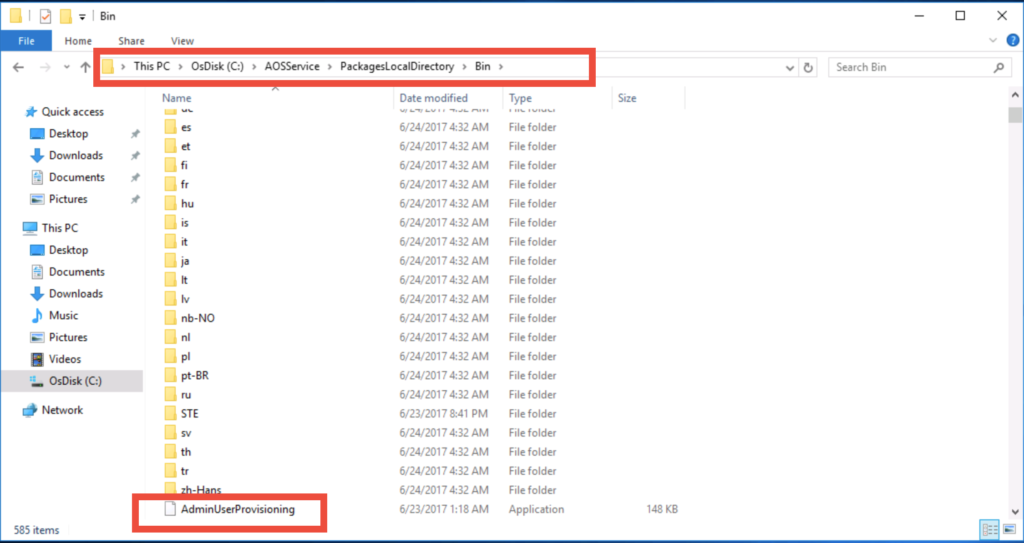
When AdminUserProvisioning tool is opened you will need to enter an account that has Office 365 subscription active.
Depending on your case it might be a waste of Office 365 user subscription that will only be used for Contoso purpose. To solve this issue, request Dynamics 365 demo environment via this link: https://aka.ms/D365OperationTrials
After successful D365 trial sign-up, you can see new AX7 user type in your Office 365 admin panel:

To make the solution work you have to create Office 365 E (full license) user first, login with that user into Contoso D365 environment. After the first successful login, you can go back to Office 365 admin panel remove Office 365 E license and Activate AX7 user trial license for that user.
If you do not have Office 365 active directory account you can provision our Contoso username and log in with the following credentials: contoso@nextoneconsulting.com ; Nextone1
As usual, you can access the latest D365 and AX2012 VM machines for free via: https://nextoneconsulting.com/page/free-dynamics-365-environment.html