Set up interactive Power BI tiles and reports in custom D365FO workspace
This video explains how to:
- create a custom workspace in Dynamics 365 for Finance and Operations
- Enable Power BI controls in custom workspace
- Add existing sample report link and tile to the workspace
- Add new sample data source to Power BI and make it available in Dynamics 365 for Finance and Operations
- add 3rd party report to Power BI and make it available in Dynamics 365 for Finance and Operations